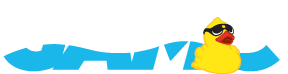A blog is a powerful tool for nonprofits to help them engage with and attracting new supporters. Make creating content easier with this list of blogging tools for better writing. Why should a nonprofit have a blog? Besides allowing you to engage with and attract new supporters, it will allow your nonprofit to publish a steady stream of relevant and updated content to your volunteers and the community. And it can offer a fresh perspective on your organization and allow a way for staff and supporters to tell their own stories. In addition, incorporating a blog into your website can also help boost your SEO.
Content Blogging Idea Tools
BuzzSumo – Enter a topic or an URL into the search box, and you will get feedback on what content performs best for social media sharing.
Hubspot’s Blog Topic Generator – Don’t know what to blog about? Let the topic generator think of ideas for you. Enter 3 nouns and the generator will come up with a week’s work of relevant blog posts titles in a matter of seconds.
Portent Title Maker – A fun tool that allows you to enter a subject and when you do, you will get a sample blogpost title. You will also receive ideas for why the title might make for some good reading.
Google Trends – If you trying to figure out if your blog post is going to receiving some traffic, enter the topic into Google Trends to see the search volume for different keywords you are thinking about using.
Blogging Organization Tools
Trello – One of our favorite tools that we use. It organizes your projects into boards (cards) that can be used you and your team. Open up a card and you can add a blog post, file attachments, visual images, due dates and more.
Evernote – A note taking tool that helps you organize notes into notebooks. It integrates with hundreds of apps and devices. You don’t have to be online to access the tool. You can make a note and it will automatically sync with your other devices once you have Internet access.
Write Easier Tools
1 Checker – A free comprehensive spelling and grammar checker that can be easily downloaded onto your desktop. It helps you to avoid embarrassing mistakes.
After the Deadline – Great tool for proofreading. Copy and paste your text into the box and you receive instant feedback. Any errors will be underlined and you will receive some suggestions on how to correct them.
Spell Check Plus – Paste your blog and this tool will highlight all of the errors for you. For example, it will also give you feedback as to why a word used incorrectly and how to fix it.
Have you tried any of these blogging tools? Or, is there a tool that you have used that isn’t on our list? Let us know.
Sources: